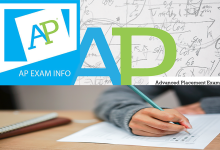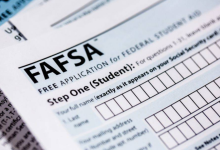Simple Ways To Learn About Colleges Online

Simple Ways To Learn About Colleges Online
A tried-and-true method for evaluating and selecting a college is to visit various campuses; yet, these excursions can cause a wave of emotions that might skew students’ perceptions and conceal information.
Selecting a college is among the most significant choices you will ever make. To assess the benefits and drawbacks and select a university where you’ll be content, the following advice will help you get to know the colleges you’re interested in.

When visiting a college, prospective students witness stunning, well-kept campuses, animated and amiable tour guides, and happy students outside.
Because of that experience, you might feel more positively about how much you would like to attend college. Don’t undervalue the influence these feelings may have on your decision to attend college. Making more educated decisions will result from weighing those feelings against the information.
Simple Ways To Learn About Colleges Online
1. Have a look around virtually, & investigate Online Profiles
College websites provide virtual tours of their campuses in addition to standard details like student population and campus size. Use interactive maps and other resources to take a closer look at various areas of the campus.
The website, Facebook page, and Instagram feed of a college might provide information on living on campus. Look for more information about topics that interest you, such as sports, student government, cultural events, and clubs and organizations on campus.
Links to a college’s official Twitter account and Facebook page are frequently included on the webpage. Use the site map to navigate your way if you are unable to locate the information you are looking for.
2. Examine the Course Catalog, & go to an Academic Department’s Website
An online catalog often contains basic course information. You can discover the prerequisites for each major, read summaries of all the current courses, and discover regularly offered optional courses.
Check out the listed syllabi of universities you are interested in to get an idea of the subjects they cover and how much work each course will need.
Learn about internships, research opportunities, and academic associations. To find out more about your potential major, you get in touch with an academic counselor.
3. Look Into Assistance Programs & Investigate Your Housing Options
You can find information about the resources a college offers to support its students’ success on its website. Study skills classes, tutoring, and writing support are examples of academic support. Additional resources include career-planning services, counseling, and assistance with the financial aid application process.
Find out what housing alternatives are available for sophomores, juniors, seniors, and first-year students. Images of apartments on campus, group homes, and dorm rooms can be visible to you.
4. Check out the Library, and examine Your Dining Options
If you are wondering how many books the college has, look through the online library catalog to discover which databases the college makes use of and how it advertises its offerings to prospective students.
See how cozy the library is by taking a virtual tour of it. That can be where you spend a lot of time. There are many different meal options available on college campuses, including dining halls, cafés, and restaurants.
You may check what kinds of cuisine a college serves by visiting many of their websites, which include menus.
5. Speak with former students and current enrollees and Go through the newspaper
Look out for the contact details of former students and present faculty using online resources if you want to speak with someone who truly knows the college. Send emails asking for comments or an interview.
A few universities offer real-time chat rooms where prospective and current students can interact. You can learn about college activities and campus issues through the college newspaper.
What kinds of stories are now being reported by students? Which local events are reported on? You may also get a sense of the caliber of student writing and thought on campus from college papers.
Some Online Assisting Resources For College Students
These are also beneficial to everyone who thinks that knowledge should be freely shared and that learning should be a lifelong process. Check It Out!
1. PaperWritings & Grammarly
- PaperWritings: Students who need help with editing, proofreading, or academic writing can visit PaperWritings.com.
Everything related to writing and education, from thorough research to essay writing advice, will be completed within the allotted time frames and criteria.
Due to inadequate language proficiency, many overseas students struggle to write to the academic standards of their intended college. This is when expert writing services for papers come in handy.
- Grammarly: A must-have app for anyone who writes anything other than instant messages is Grammarly. It looks for typos, strange word choices, mixed-up terms with similar sounds, and punctuation and grammar errors.
You need not feel ashamed if you mistakenly typed “your” instead of “you’re” because the process is entirely automated and does not include a human proofreader.
Its peculiarities include its insistence on articles even when they might be lawfully eliminated and its zero-tolerance policy for passive voice.
But for a free tool, it performs amazingly well and has many more features than your standard built-in spellchecker.
2. Evernote & Hemingway App
- Evernote: One of those programs that you can find on practically any list of helpful tools is Evernote; you can use it for collaborating, organizing your life, managing your time, writing a book, and more.
Evernote is fantastic, and people who use it for the first time will never want to switch to anything else.
For students who prefer taking notes on a laptop, this application is a go-to option because it has all the essential functions of a note-taking program.
You will be able to use your smartphone to work on projects while on the go thanks to seamless device synchronization.
You can record audio, capture pictures, store URLs, and annotate handwritten notes, text passages, etc. You will realize why you need all of the information in one location when exams are approaching, I promise.
- Hemingway App: You can simplify and condense your sentences by using the Hemingway App, an online editor. It recognizes convoluted and hard-to-understand statements and phrases.
It also identifies unnecessary uses of the passive voice, excessive adverb usage, and other similar errors.
In keeping with its basic idea of simplicity, the Hemingway App features an extremely tidy and understated user experience. But it has a wide range of functionality. For example, every kind of error has a different color, allowing you to quickly identify your areas of weakness and deal with each one separately.
Since the Hemingway App might occasionally come across as a little too enthusiastic, essays should probably use it instead of research papers for academic journals. Even though we would all like to get rid of this messy writing style, many academics still require fluency in extremely complex academic jargon.
3. Dragon Dictation & GoConqr
- Dragon Dictation: Speech recognition and text editing programs are called Dragon Dictation and Dragon Anywhere. They let you use your mobile device to work on your never-ending essays by dictating instead of typing. The warning? For proper recognition, you need to be connected to the internet.
Additionally, as usual, you will need to train the app to identify words in a specific situation based on your voice and whatever term you like to use. However, the outcomes are striking after some time. A broader range of speech recognition tools is used by the apps.
Although the creators provide a wide range of solutions at varying price points for professionals and home users alike, these specific apps are free, which makes them even more appealing to college students who frequently have limited resources.
- GoConqr: This is a visual learner’s paradise. Everything is available on this platform: notes, quizzes, flowcharts, mind maps, and flashcards. You have two options for study materials: either make your own and share them with the community, or use the extensive collection that other users have amassed.
Some groups link like-minded people globally for collaborative learning. Remember, there are over two million of them, comprising both teachers and students.
What’s crucial is that GoConqr is cross-platform, which is precisely what you would expect from a flashcard format, you can test yourself while driving or standing in line at the grocery store.
4. Coursera & Getting Smart
- Coursera: A directory of free online courses created in association with top universities is called Coursera. In addition to the knowledge gained, getting certificates for completing courses might eventually lead to the completion of a degree, which is a pleasant bonus.
Each course includes pre-recorded videos, quizzes, and assignments, much like an interactive textbook. Additionally, there is a social media platform where you can interact with other students and have discussions and debates about the courses you are doing or just about anything you are interested in.
If you want to contribute to the project and support the developers or translators, you may also join their communities.
- Getting Smart: This website is devoted to learning and cognition, as the name would imply. Although it doesn’t provide any actual courses, college students will still find it incredibly helpful as it provides insightful knowledge on how to learn.
Every facet of the idea is present, including deeper learning, peer learning, place-based learning, project-based learning, readiness and mentality, and time management.
Although it is primarily directed at parents and educators, students themselves may find a wealth of insightful information on the future of education, the best learning strategies, and the science underlying cognitive processes.
5. FastWeb & Open Culture
- FastWeb: FastWeb is an online platform that helps students find institutions that best fit their skills and goals. There might be excellent opportunities there for high school students planning to attend college.
To apply, simply complete an online form including your GPA, desired major, information about your involvement in extracurricular activities and sports, preferred location, and other details.
A list of universities that might be of interest to you and that are looking for students just like you will be provided.
Nevertheless, FastWeb is beneficial even for accepted students. You can use it to search for and apply for different tuition-covering scholarships. The phrase “Financial Aid Search Through the Web” is incorporated into the name itself.
- Open Culture: Open Culture is a non-profit initiative that offers a wealth of knowledge for personal growth and academic initiatives alike.
It provides an amazing array of free lectures, Massive Open Online Courses (MOOCs) from prestigious universities, many of which give credentials, and free resources such as literature works, language lessons, CDs, textbooks, films for cultural studies, and much more.
Both K12 pupils and lifetime learners will find considerable value in this resource. You can use it as your main source of independent education because it is sufficiently sturdy. As a student at a university, you will value the abundance of resources offered.
How to improve your online course
- Give it a personal touch
- Clearly define your learning goals.
- Regulate how AI tools are used.
- Make it simple to navigate the course.
- Remember to be accessible.
- Talk to each other and promote attentive listening.
- Create thought-provoking queries.
- Give efficient tests.
How to Be Successful in Online Classes
- Locate or Establish a Fruitful Learning Environment.
- Look for Ways to Remain Inspired.
- Retain an optimistic outlook.
- Never miss or skip class.
- Keep in Touch and Talk to Your Teacher.
- Assign Yourself Objectives.
- Set Time Limits for Social Media Use.
- Build Robust Time Management Capabilities.
Strategies can be used in an online learning environment
- Set aside particular days and times for your classes.
- Locate a peaceful, distraction-free area.
- Make sure you have a well-organized study area.
- Never study without taking a break for longer than three hours.
Learners are most successful in online environments
Visual/Verbal Learners: These students like to study alone in peaceful settings. To help them remember things, they create mental images of the material. For visual/verbal learners, the online setting is especially suitable, as we provide the majority of the course material in written form.